"Digital Learning"
Seems to be one of the biggest buzzwords in education recently.
But... what does it actually mean?
Putting kids in front of a device and expecting results? Not any more.
My hope is that by the time you're finished reading this blog post you've got a better understanding of digital learning and how to do it justice in your classroom.
Just a bit of background...
In 2010, at the National Summit on Education Reform in Washington DC, a council defined 10 elements of "high quality digital learning". Some of these were aimed at lawmakers, but some can be used to help teachers make more informed judgments for teachers classroom.If you want to learn more about digital learning click here, but for sake of time, I am focusing on three important elements of digital learning. You should ask yourself these questions when you're trying to implement digital learning.
Quality Instruction: "Am I presenting this in an engaging and helpful way?"
Gone are the days of sitting a kid in front of a device and expecting them to be mesmerized and engaged for hours on end. I can remember a time where my teachers would take us into the computer lab and hand us a real life floppy disk (showing my age here...) and our little happy bodies stayed focused for the whole hour. Fast forward some 10+ years and now I'm trying to keep my own students engaged with what I'm teaching. I have more technology than I can shake a stick at, but technology is no longer the carrot that can be dangled. These kids are exposed to technology before they can read and sometimes before they can walk. As educators we have to believe that no longer is technology a transformational tool, but more of an adaptive tool to create change.
So you must ask yourself:
"Am I presenting this information in an engaging and helpful way?"
Stop the boring PowerPoint slides for lecture notes. Try making your own videos or even engaging your students into creating their own presentations.
Stop having your students turn in boring worksheets and try out using Google Forms.
Stop the ban on devices and try utilizing them intentionally.
Quality Content: "Is the content of this app/program engaging and important?"
What are you teaching? How to write a paragraph? Multiplication fact practice? The impact of WWII on present day? There's probably an app for that. But, is this app going to be the right way of presenting that information? Are you choosing the right tool for the job?
To make an analogy here, we teachers are like construction workers. We have the task of creating learners that will be facing a future we can only predict. And much like construction workers, we have a vast array of tools at our hands when it comes to technology. But we must remember that tools are only good for specific jobs. For example, a hammer does no good when you need to screw something into place.
So go back to the original question...
Is content of this app/program engaging and important?
Really analyze your purpose for it before choosing.
Ask yourself:
Does it provide quality information? Does it push my student's thinking to a deeper understanding?
Or
Is it just a shiny new tool that won't work for this job?
Quality Choices: "Can each of my kids access this in multiple ways?"
We're taught as educators that we serve students from differing backgrounds and to be prepared to teach in a variety of ways. Why not then, allow the students to access their education in multiple ways? Most schools have some form of technology they provide students with in the classroom. Unfortunately too many times are teachers too busy, too afraid, or too underprepared for utilizing it in the classroom. Don't be that teacher. Get your hands on it and try out the device yourself.
Think about giving your students choices about how to respond to the lessons you teach in a variety of ways and with options for technology.
- Allow students to use QR codes as a means of self-checking their understanding of the content.
- Allow students to research a topic and use their findings to create a video that teaches younger students.
- Allow students to create augmented reality experiences to go along with stories they're writing in class.
- Allow students to respond and summarize the class reading using a classroom hashtag and creativity.
Digital learning is at your fingertips and can be utilized in SO many different ways. We only need to ask ourselves the right questions in order to do it justice in the classroom.

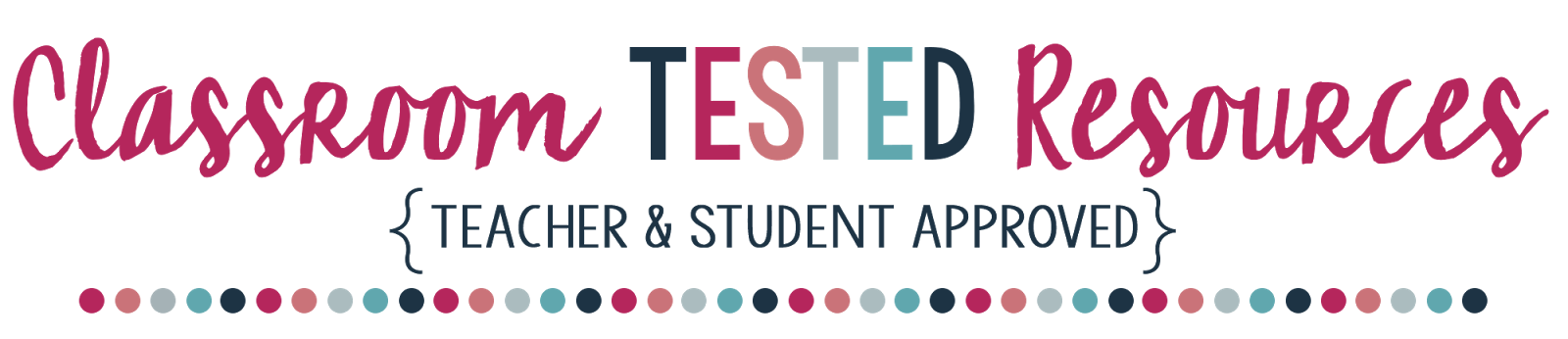





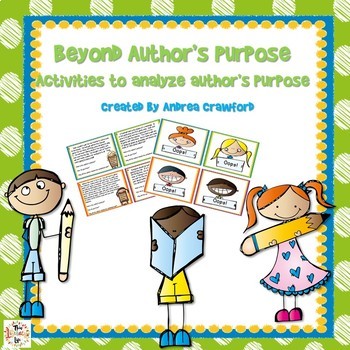
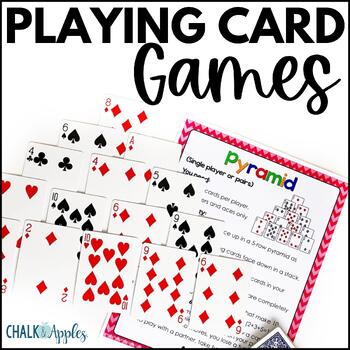
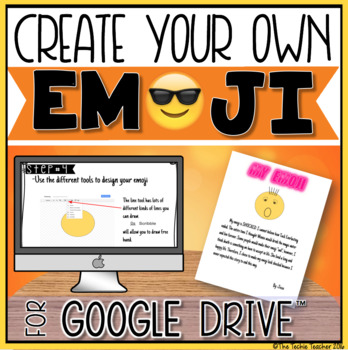
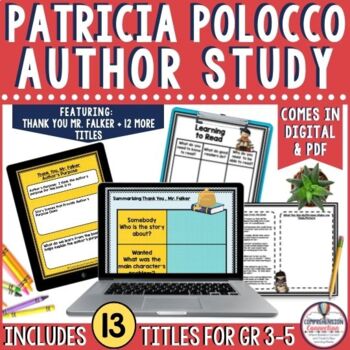
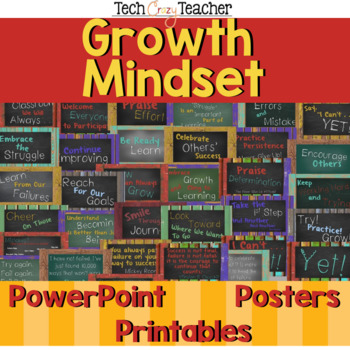
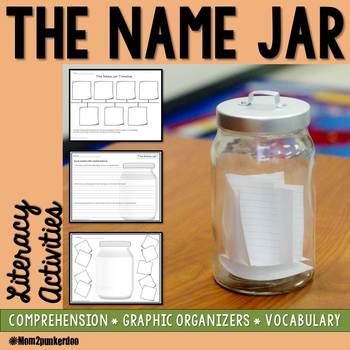

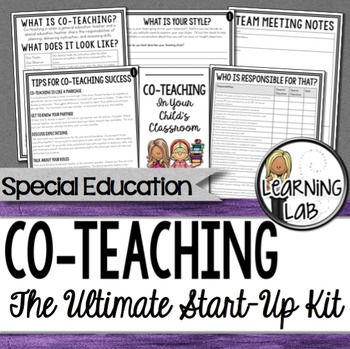
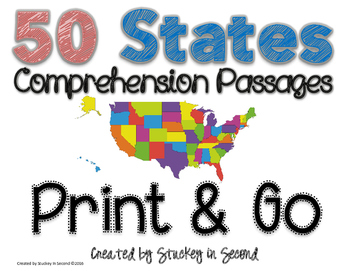
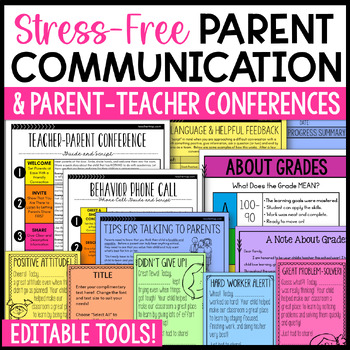
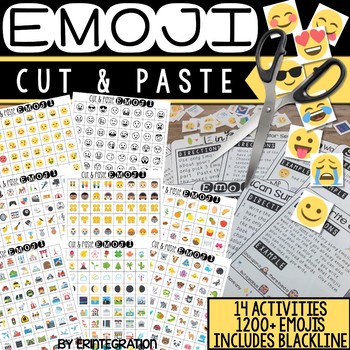
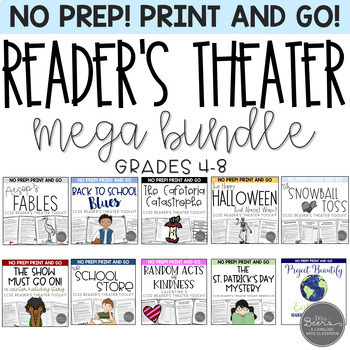
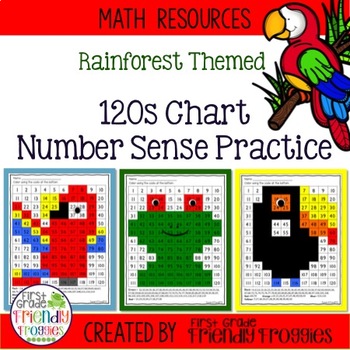
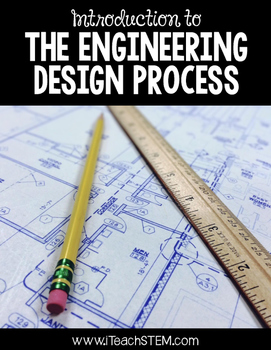
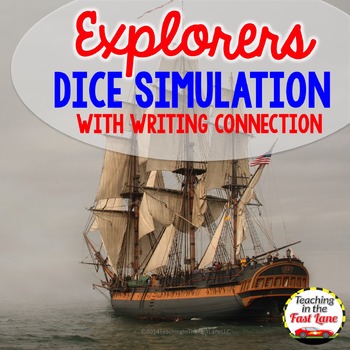
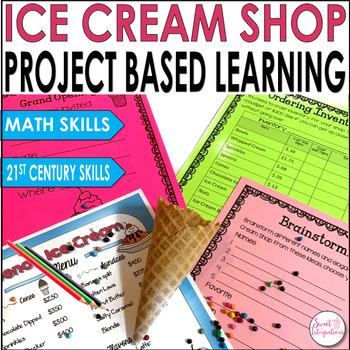










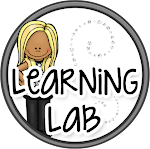






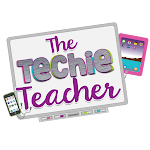


0 comments:
Post a Comment