— Writer CANDACE FLEMING
“It’s inspiring to
read about people
who overcome
obstacles that seem
insurmountable.”
— Writer KATHLEEN KRULL
February is a perfect month to teach biographies. With Presidents' Day and Black History month, students can read about so many different people that have made an impact on our world.
As students read biographies, students need to keep these ideas in mind as they dig deeper to make their reading more meaningful:
- What events have shaped or changed this person's life? (Not just chronological events)
- What are special qualities of this person? (Not just physical characteristics)
- Did this person overcome obstacles or take risks? (Not just positive things that happened)
- Did this person have an effect on the world or other people? (Instead of what the person did, how did this effect the world or other people.)
- How have other people influenced this person? (Who had an influence on his/her life and how?)
- Is the world a better place because of this person? (How do you think the world is a better place because of this person's impact?)
By applying higher order thinking skills, students can learn more about the person as an individual instead of reading about chronological events. And, students may want to research to find additional information about this person.
Students can continue applying higher order thinking skills as they report on biographies. Here are five apps I recommend for biography reports.
Pic Collage - Pic Collage is always a favorite goto app for so many activities. Students can add pictures directly through the app, add stickers, text, backgrounds and more.

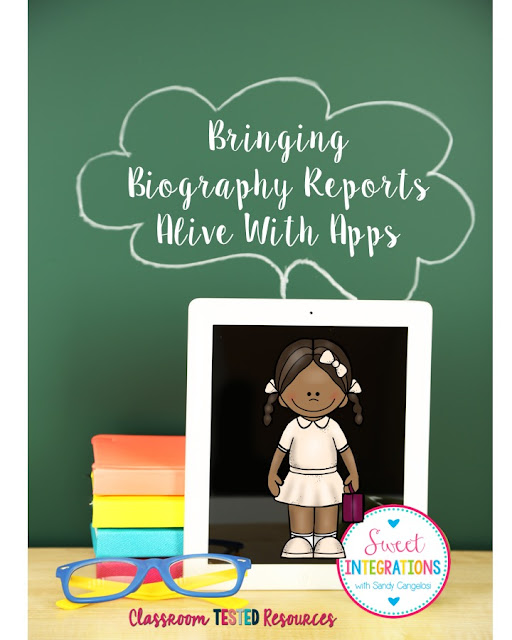





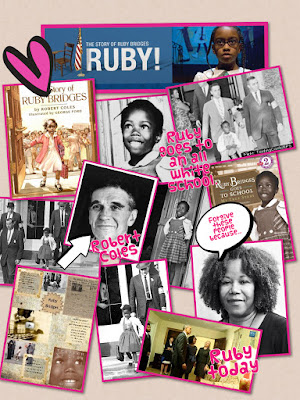



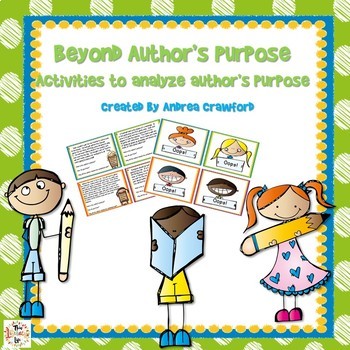
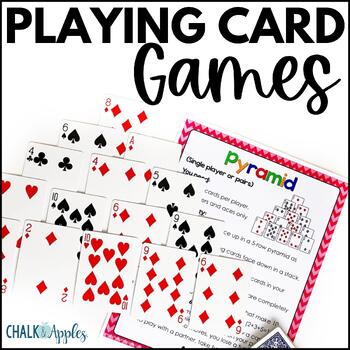
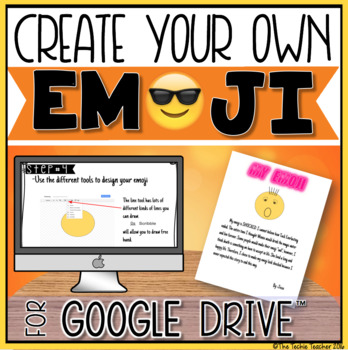
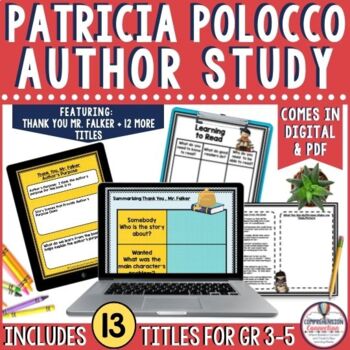
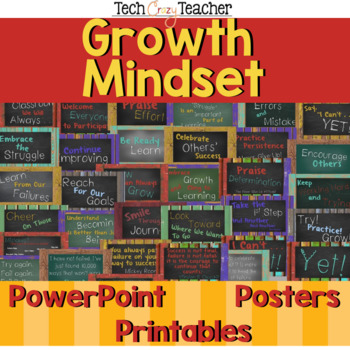
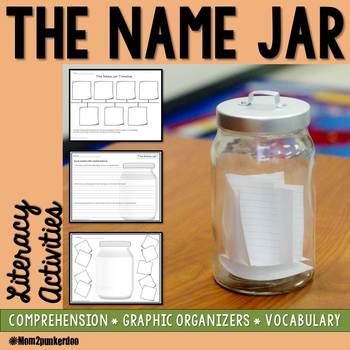

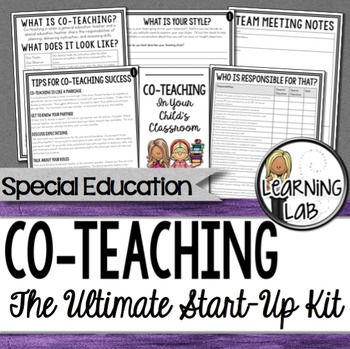
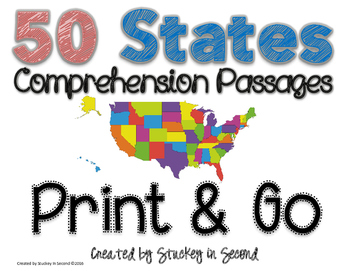
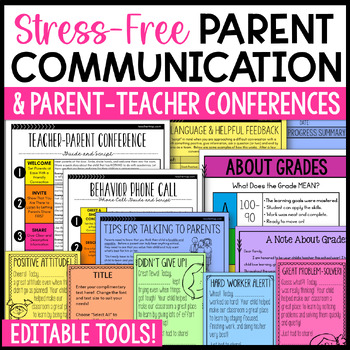
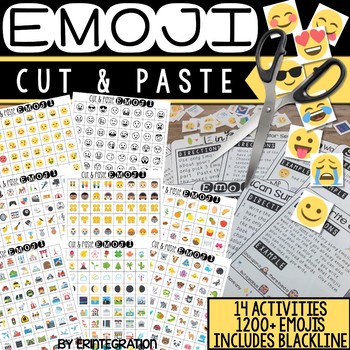
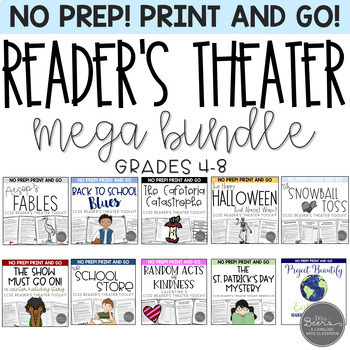
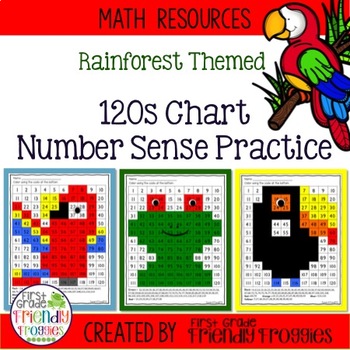
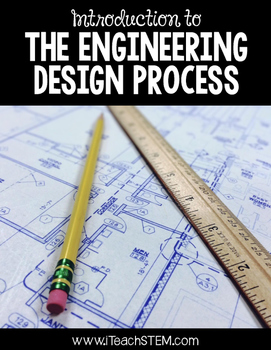
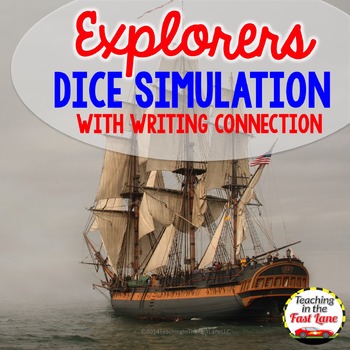
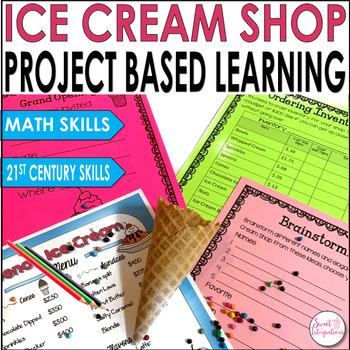




















0 comments:
Post a Comment