Hello Friends!
It's Jennifer here from Stories and Songs in Second to share my ideas about
Summer, Strategies, Set-Up and Stations
with you!
I thought of sub-titling this post
Spending the Summer Setting Up Technology So That It Will Be Less Scary For Teachers,
but then I opted for rhyme and alliteration instead of using humor.
Either way, just know that despite completing massive amounts of professional development and seminars about electronic devices and how to integrate them into my teaching practice, I remain tentative.
With the help and patience of a really nice computer guru named Gabe (who owns a local shop called Spacebar), I recently purchased two iPad minis with my Apple educator discount though! My summer goal is to create my own menu of apps that students can use easily and independently during our daily literacy station rotations. This blog post from Traci over at The Bender Bunch was my inspiration, and provides a great tutorial for getting started with FREE program called Symbaloo that helps you create a webmix of favorite websites and apps for easy student access.
I am so excited about how easy Symbaloo is going to make logging into our approved and
most-used websites! I can set it as my homepage on all of my classroom computers, and bookmark it on our school computer lab computers as well. I don't know about you, but I usually spend at least 10 minutes of my bi-weekly computer lab sessions helping students type in url addresses! I look forward to the students having more actual screen time instead of wasting precious minutes getting everyone set up.
Adding more worthy Reading and Math site links to my personal Symbaloo is at the top of my "to do" list this summer! I've been collecting ideas on Pinterest for about a year now, and you can see them here on my Tech Tips board!
Matt Gomez also has a great link to a this Symbaloo mix with 44 FREE iPad Apps that you can download directly! See it {HERE}.
Once I've created my first webmix, I'll be ready for this advanced Symbaloo tutorial from my friend Debbi over at 3rd Grade Pad who explains how to create a variety of webmix pages and use Padlet. I just don't know how I would get by in the often overwhelming world of technology without a little help from my friends?!?!?
If you really want to get snazzy and jazzy, Matt over at Digital Divide and Conquer has a direct link to the Symbaloo board pictured above. It is loaded with 50 technology tools like Prezi, Wordle, and Blabberize that your students can use to put lots of pizazz into their presentations!
If you are also planning to revamp and refresh your classroom computer station, be sure to download these FREE iPad rule posters from TpT! You'll find them in Mrs. Beattie's Classroom ! Be sure to leave her some feedback love!
Another project I want to tackle this summer is to create this charging station for my iPads! Ingenious and easy! My kind of DIY creating that is for sure! Visit Teresa over at
Fun in K/1 for a complete list of materials you will need, and download the set of FREE labels!
As always, thanks for stopping in to share ideas and learn with our collaborative group here at CTR!
We'd love to hear how you integrate technology successfully in your classroom, so feel free to leave a comment below!
Until next time, continue to share your story, keep a song in your heart, dream a little dream, and
BE NOT AFRAID
of
technology!







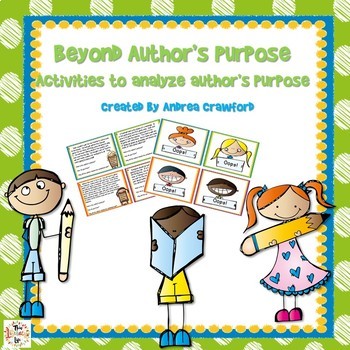
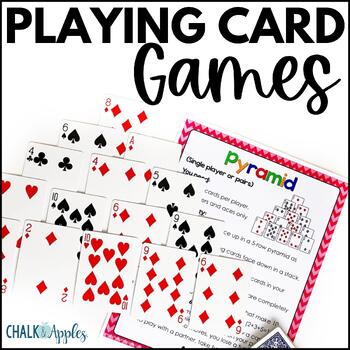
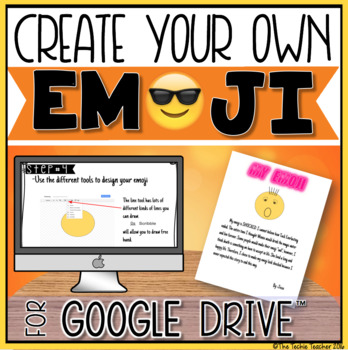
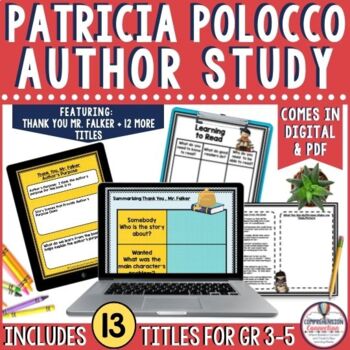
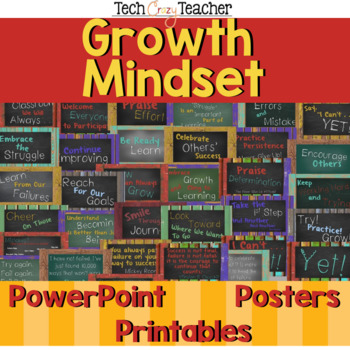
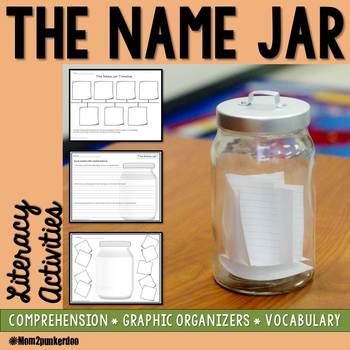

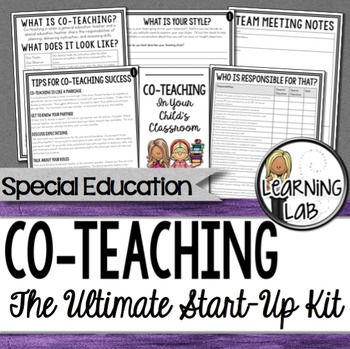
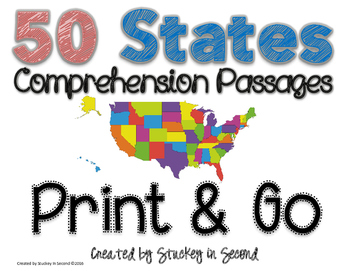
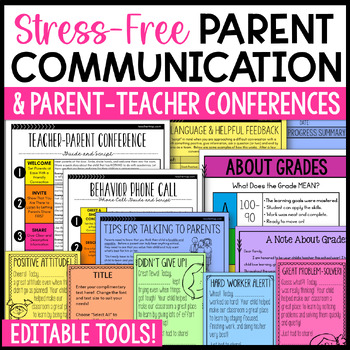
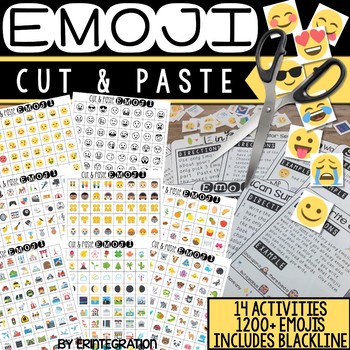
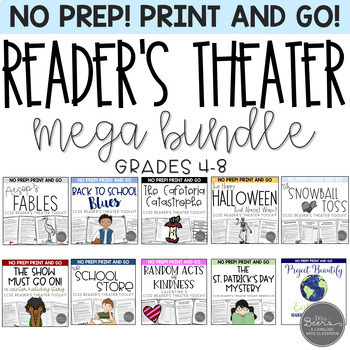
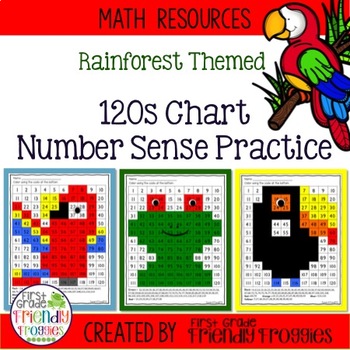
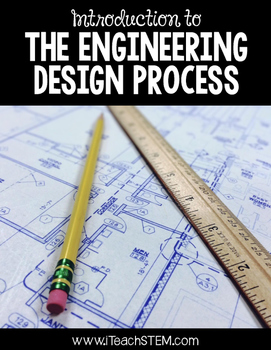
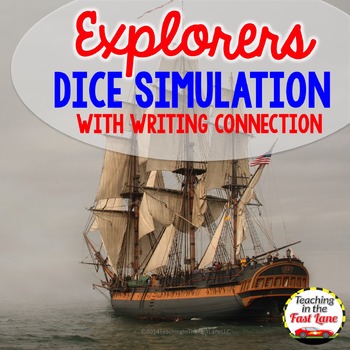
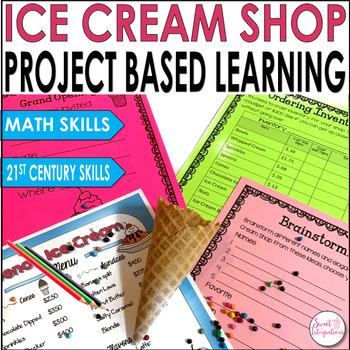




















0 comments:
Post a Comment