A few years ago, I stepped into a long-term subbing position that used the Read180 program to teach reading and writing. The teacher that retired in the middle of the school year had already set up great routines with the class so my transition into becoming the Read180 teacher went pretty well.
I fell in love with the program and was able to supplement with a few self-created resources to really make it work for my class and me. My only issue was the amount of loose papers. Kids were always misplacing things. Once I handed back a graded paper, it was often never seen by me again.
I am now teaching Read180 again and after playing around with the way I run the program in my class, I came up with some interactive notebook templates to help keep us all organized and to keep all of the independent work in one location.
First, I have book boxes for all of my students. In each book box, they have a folder for their writing pieces, an interactive notebook, and their Read180 R-book. When they travel for their rotations, their book boxes go along with them so they always have all of their materials.
The interactive notebooks are my biggest triumph! I feel like I finally have tweaked them enough to have them exactly how I want them. Here is a peek into what I created...
I allow the kids to decorate the outside of their notebooks with things they enjoy. Some choose to use stickers while others cut and pasted clipping from magazines. I think it is important for them to feel ownership of their notebooks from the beginning.
The first page has a book log to keep track of the books read along with the Lexile of the book. Having the Lexiles handy makes it easier to see progress and also points you in the right direction when it is time to pick another book.
With each new book comes a new Independent Reading Checklist. This helps students keep track of what needs to be done before they have completed a book. The expectations include finding 10 new vocabulary words from their reading (my own addition to the program), Read180 Quick Writes, the Comprehension Graphic Organizer that goes along with the book, the online book quiz, and a final project.
I also have them keep track of the date the started reading, the date they completed reading, and the date that the final project was completed. This help us track progress and time on task.
This was an idea that I borrowed from my co-teacher this year. Instead of giving her reading students the vocabulary words from the reading program they use, she has them find 10 words from the book they are reading for Reader's Workshop to use as their vocabulary words for the week.
Instead of having weekly vocabulary, I have my group of students find and define 10 words they are unsure of from each book they read. This was a struggle for my students at first, but they are doing wonderfully with it now.
Next, I have the Quick Writes that are included in Read180's blackline masters book. I have the students get each answer checked before they can move on to the next section of the book.
I also really like the Comprehension Graphic Organizers included for each book with the Read180 program.
The book quizzes are on the computer program so they only need to record their score in the interactive notebook. I have them do the final project separate from their notebook because I often display their projects on my bulletin board.
So, after the Comprehension Graphic Organizer, I have them start all over for a new book with a new checklist.
Using interactive notebooks for Read180 has changed the way my classroom is run. It has certainly made my life much easier! Now, I can take home a few notebooks each night to review instead of trying to keep track of a much of loose papers. I also love being able to show growth to parents at conferences. It is amazing to see the progression over the school year!
If you want to try interactive notebooks to make your Read180 block easier, you can download the forms I created here, for FREE, in my Teachers Pay Teachers store. I hope it makes your life as easy as it has made mine!
After teaching my students for an entire year, they were getting bored with the book projects from Read180. That summer I created more book projects to get them excited about their reading again and they loved them! I bet your students will love them too!
I would LOVE to see you on Instagram. You can find me by searching for @Learning_Lab. It's my favorite place to post ideas!













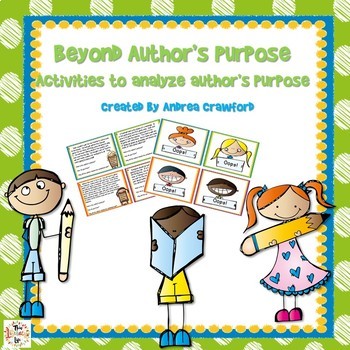
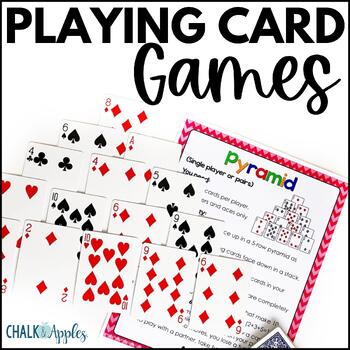
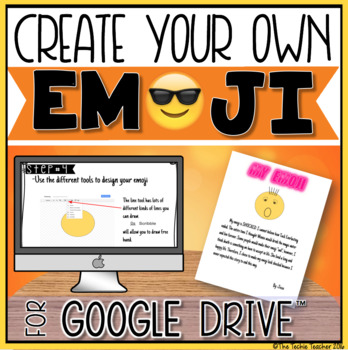
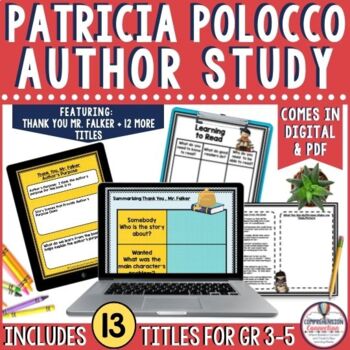
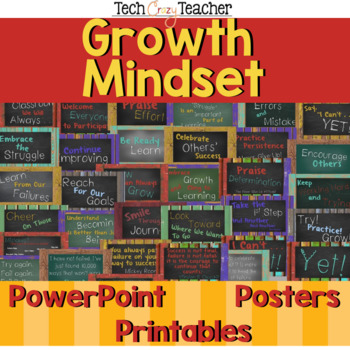
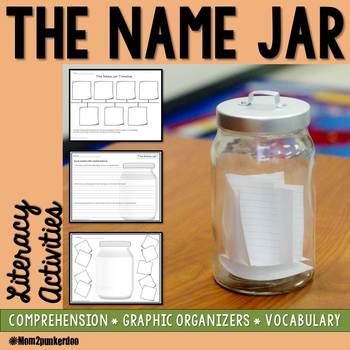

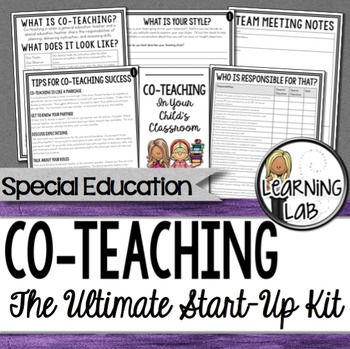
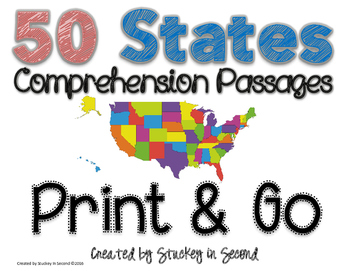
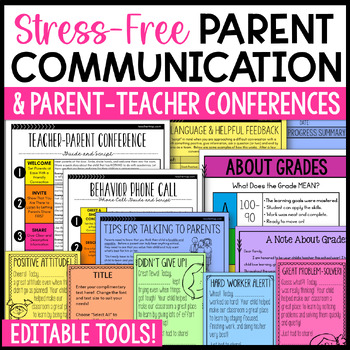
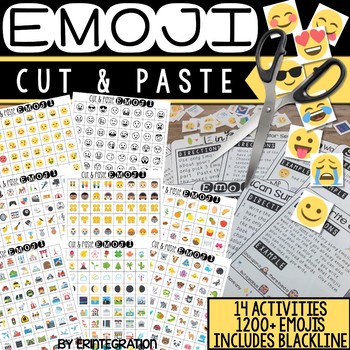
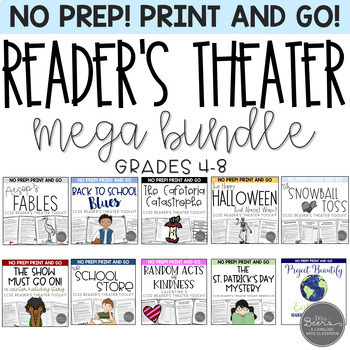
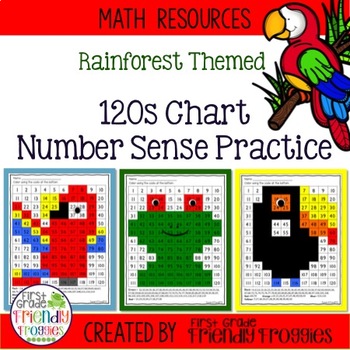
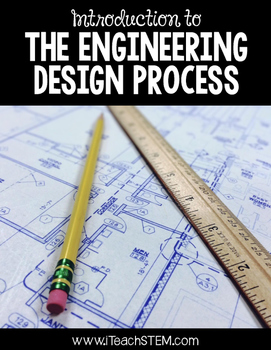
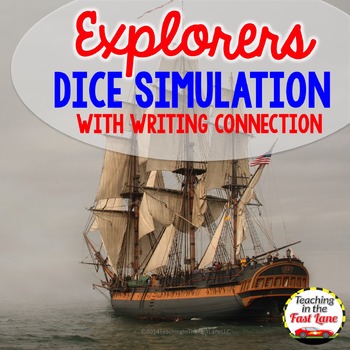
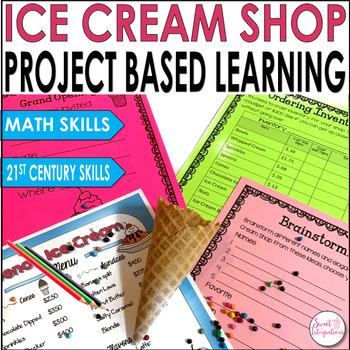




















I love this post and your idea for Reader's Workshop! I don't use Read 180 but love your ideas!
ReplyDeleteAwesome notebooks for READ 180. Thanks so much for making it a freebie! Definitely going to be using these.
ReplyDeleteThanks for the comment, Ronnie! I'm glad that you will make good use of this freebie. :)
DeleteWhat kids of things were you having your students do for their final projects on the Read 180 books? Just curious! I love the program and am always looking for new ways to enhance!
ReplyDeleteGreat question! Here is a blog post where I talk about final projects: http://nicoleslearninglab.blogspot.com/2015/08/10-alternatives-to-traditional-book.html?m=1
DeleteThis comment has been removed by the author.
ReplyDeleteI'm curious... how much time is spent gluing the stuff into the notebooks? Do you do that or do the students do that? I love the idea of interactive notebooks for so many things but have always been reluctant to use them.
ReplyDeleteHi! Great question! I spend one day at the beginning of the school year having the kids set up their notebooks. At that time, we also go over everything that needs to be completed with each book. After that, the kids just set up their own notebooks for the next book when they are ready. Everybody is reading at different paces so they all add to their notebooks on different days.
DeleteOne thing I found that really cuts down on the amount of time needed is having the pages pre-trimmed. I just use the giant paper chopper in copy room and but the different pages in folders that are easily accessible.
Good luck!
Nicole, the "book boxes" that you refer to... what type of boxes do you use for this? We are 1:1 so the students move with their laptops instead of moving to a computer station and as 6th graders moving with anything more seems like it might be a challenge but I am wondering what type of box you are referring to. Thanks for all the great ideas!!
ReplyDeleteThe book boxes we use are the stand-up cardboard boxes that you can purchase at the teacher store or sometimes at Dollar Tree around back to school. They keep their independent reading book, their notebook, and their Rbook inside the box. It would probably be easy to lay the box on top of the laptop and carry them together. The boxes help keep my shelves organized more than help the students carry their belongings.
DeleteOkay... I have been a pest but I am wondering if you ever allow them to read books that are not included in the READ 180 kit. There are 1000's of quizzes on the computer that aren't included as hard copies in book format with the curriculum and I am wondering if you do what do you do for things such as Quick Writes and the Comprehension Graphic Organizer?
ReplyDelete