Have you heard of Symbaloo yet? Strange name for sure, but oh so helpful! If you haven't tried it yet I highly suggest you check it out ASAP. What is it you ask? Here is how it's described on their website:
Symbaloo is a visual bookmarking tool that makes it simple and fun to organize the best of the web. You have all your favorite websites at your fingertips. With an account you can access your bookmarks from everywhere with any device and share your online resources with others.
In this picture you can see I have a variety of tiles added to my personalized webmix. I have Symbaloo set as my homepage on all of my classroom computers. Whenever, I have a link I want to use for a lesson I add it to Symbaloo. Then, it is there and ready to go whenever I need to pull it up. I have tiles for each of the websites students visit regularly in class like Raz-Kids, Xtra-Math, Pebble Go, Quizlet and more. You can create a link to each specific page within sites like Raz-Kids, Pebble Go and Brainpop also. You can personalize the tile with text and images of your choice.
I have found it's a great organization tool! This is my first year using it, but I am already seeing that I need to make webmixes for each unit that I teach. Next year I will simply change the webmix with each unit and all the links we need are at our fingertips!
Time saver number two is using Google Forms. There are tons of ideas out there for how to incorporate Google Forms into your classroom. I have only used one so far, but I love it! This year I had my parents use a Google Form for signing up to volunteer in the classroom. Now all the info I need from parents is in a handy dandy spreadsheet with their contact information right next to it! I can look at it anytime and there are no papers to lose. Take a look at this post on my blog for a tutorial on how to create your own Google Form.
I found Quizlet back in my homeschooling days and I have loved it ever since. It's great for teachers, students and parents. You can custom create your own set of Quizlet flashcards, your students can create them for your class or you can simply search to see if others have already created a set that will work for your students. Parents love that I can provide a link to my class that already has flashcard sets for their kiddos to study. If you have a class website and want to embed a quizlet practice into your website please check out this tutorial on my blog Mom2punkerdoo.
Hope these ideas help you to be able to save a little more time this year!









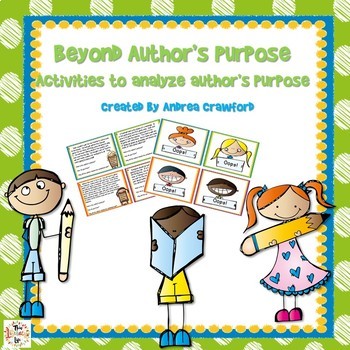
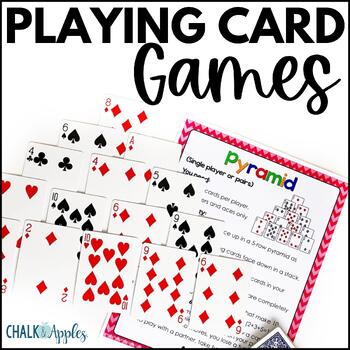
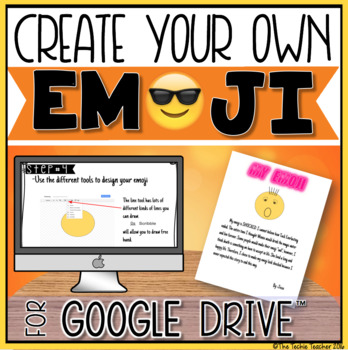
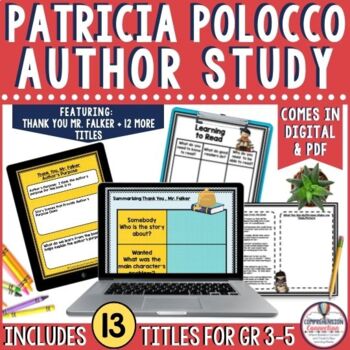
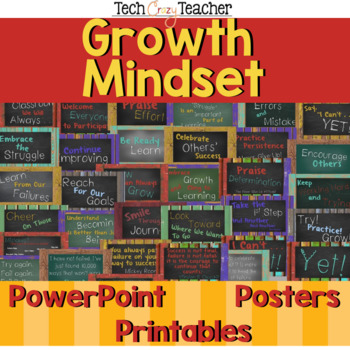
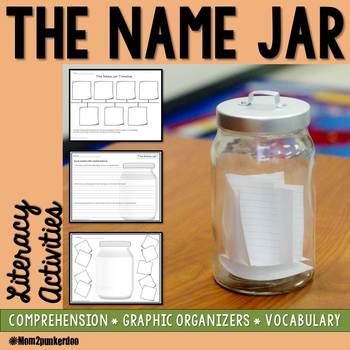

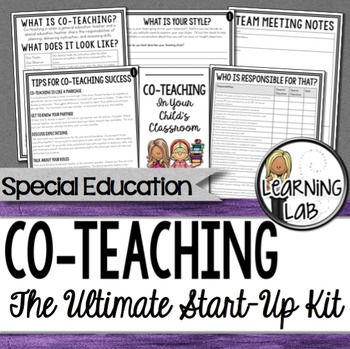
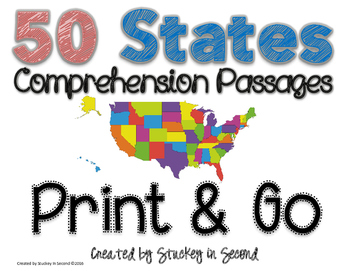
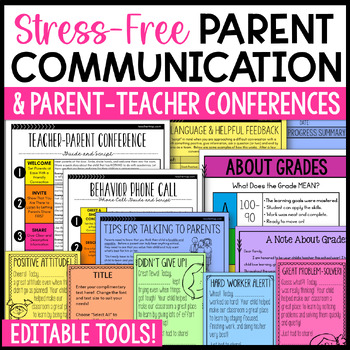
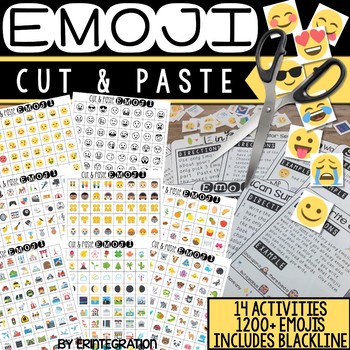
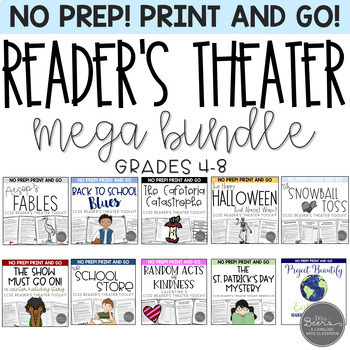
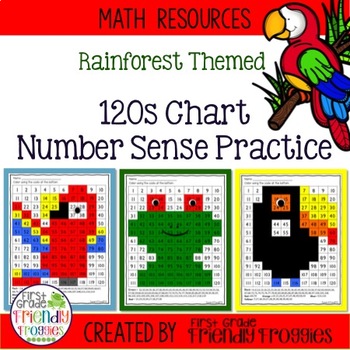
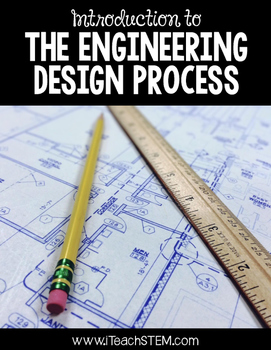
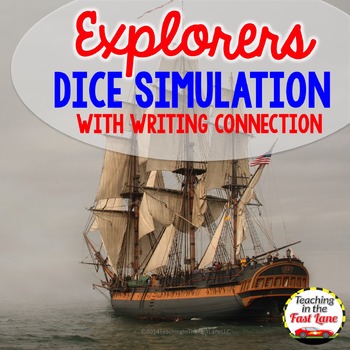
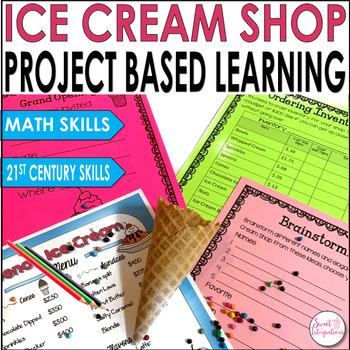




















0 comments:
Post a Comment