There are good reasons that ClassDojo is one of my favorites… It promotes positive behaviors in my classroom, documents behavior issues, and provides a great way to quickly and easily communicate with parents! There’s no shortage of blog posts about ClassDojo, so I won’t go into details about the basics here. Instead I will point you to some other posts here, here, and here.

Today, I want to share how I use ClassDojo for a better emergency drill:
On the way out for an emergency drill, I always grab my phone along with the emergency bag that is required at my school. As soon as we get out, I pull up Dojo and select “award multiple students.” Then, I select each student as I see them. This serves as my attendance for the drill, and is perfect for making sure I have everyone accounted for.
Throughout the drill, students know I am watching for good behavior. If anyone is not following our emergency drill rules, I can deselect their name on my Dojo app. At the end of the drill, everyone with a check gets a positive point! If anyone required multiple reminders, I could also give a negative at this time, but I try to keep it positive as much as possible!
I’m not sure why it took me so long to start using ClassDojo for emergency drills, but they are so much easier now that I do!
What "outside the box" ways do you Dojo?



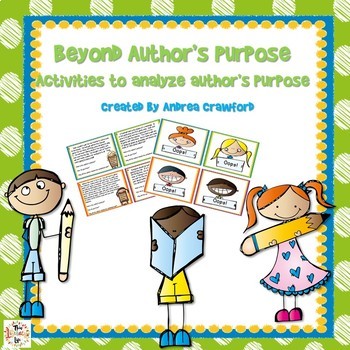
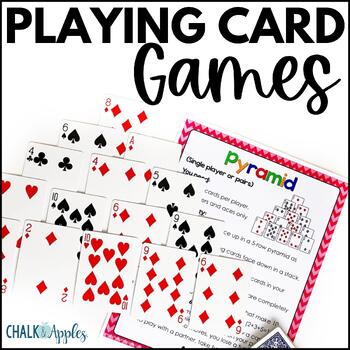
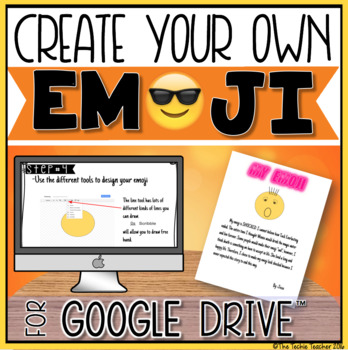
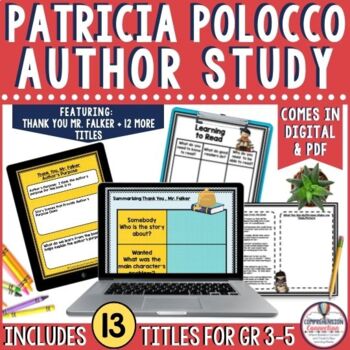
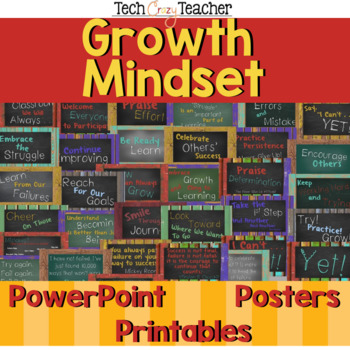
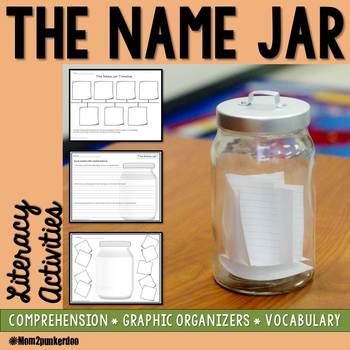

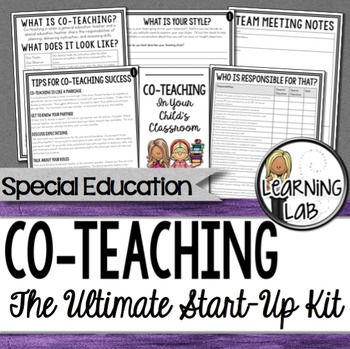
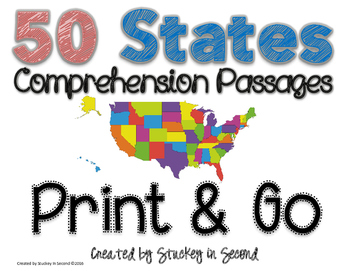
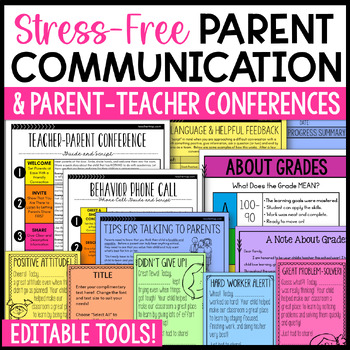
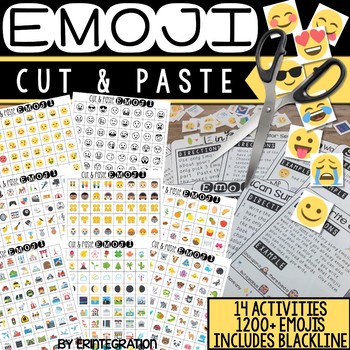
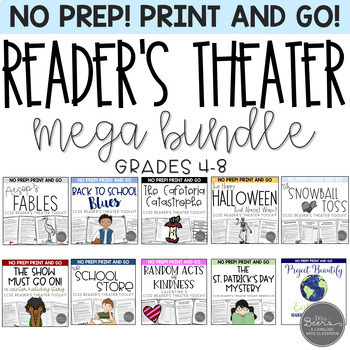
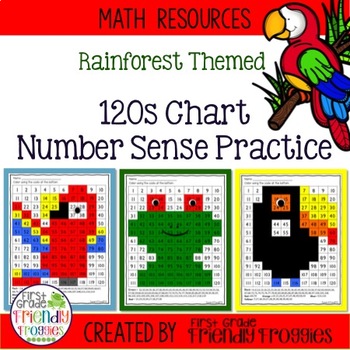
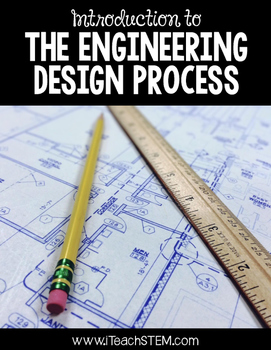
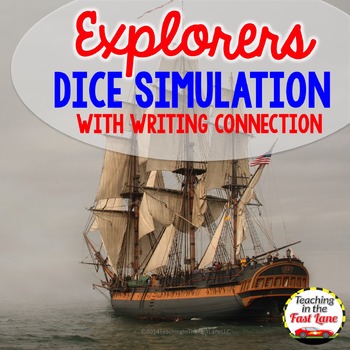
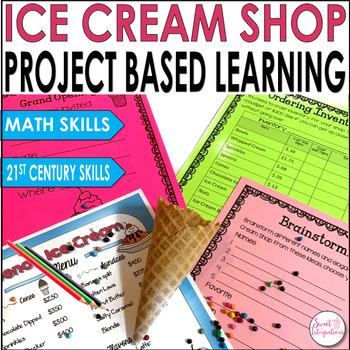




















This is such a great idea! I've also used Dojo to keep an account of who brought back permission forms, had all their homework in on time, or is the first to volunteer to help.
ReplyDelete