I'm going to share one of my favorite ways to engage reluctant writers (and ALL writers) through using the Keynote app on an iPad. I have used this app to work on our "Expert Writing" unit. The kids seem to love it! I loved it too!
To start off, the students aren't necessarily researching the topics they choose, they are just practicing informational writing about something they already know about. That way, they are focusing more on actually how to write information at this point and not necessarily worrying on researching. I did have a few kids that wanted to look up more about their topic and of course, I did not deny them that opportunity, but it wasn't required. I told them they could read more to become an expert on their topic.
We started by creating a shared anchor chart with a list of possible topics that we are experts on. Then, each student created their own personal lists in their writing journals. After narrowing down a topic to start with, students started writing everything they knew about that topic. They saved the lists because the goal of this writing unit is to write multiple expert books.
We are lucky enough to have iPads in our classroom. I decided to publish the students' pieces by using Keynote on the iPads. This app is very easy for my students and is basically the same as PowerPoint. So, if you don't have iPads, but do have access to PowerPoint, that would be fun for the kids too! They love it!!
To get students ready for creating their Keynotes, I created slides on paper that they could fill in as their rough draft. Students picked which slides would go well in their projects, wrote their information, and created a small book. I didn't require them to write about an animal, but I noticed that a lot were, so I made many of the slides with titles to go along with their popular topics of animals.
Good news, here are the templates I used for them. FREE in my store!

After I met with them to proofread and edit, they were able to start their Keynote. Each "slide" paper that they had written their rough draft on, looks like one of the "slide" choices when they get on the Keynote app. They choose the slide that looks like the paper they filled out, then start filling it in on the iPad, straight from their rough draft. Students add headings, type the information that they want to include, and add pictures. I'd suggest making one yourself before teaching the kids how to do it so that you can use it as a model to show them. They will probably end up showing you more than you'll even know how to do!
Good news, here are the templates I used for them. FREE in my store!

After I met with them to proofread and edit, they were able to start their Keynote. Each "slide" paper that they had written their rough draft on, looks like one of the "slide" choices when they get on the Keynote app. They choose the slide that looks like the paper they filled out, then start filling it in on the iPad, straight from their rough draft. Students add headings, type the information that they want to include, and add pictures. I'd suggest making one yourself before teaching the kids how to do it so that you can use it as a model to show them. They will probably end up showing you more than you'll even know how to do!
In the end, I was able to print their keynote as a PDF and make into little booklets. (Shown in the hallway display picture below!)
My students love, love, love this and I definitely plan to do this unit every year now!








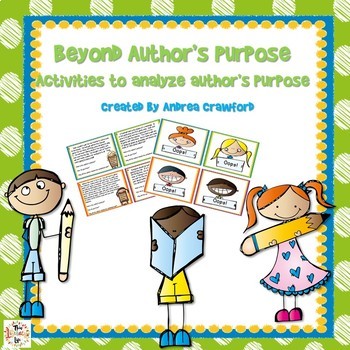
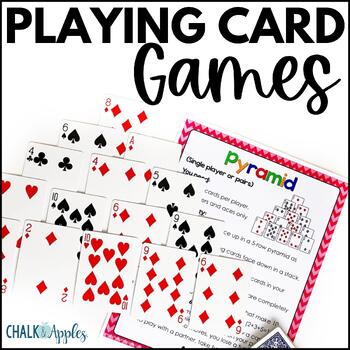
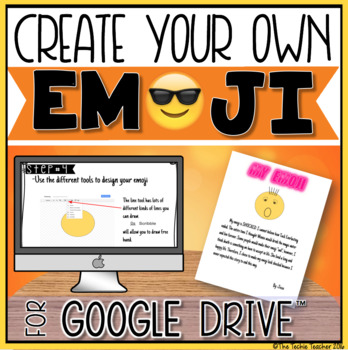
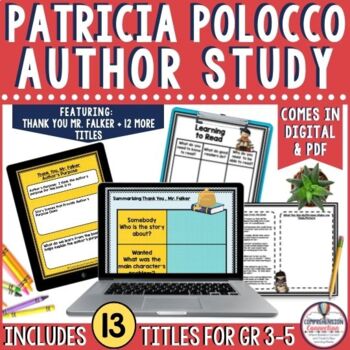
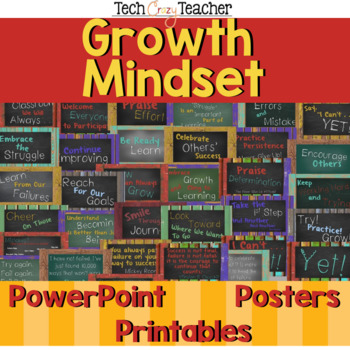
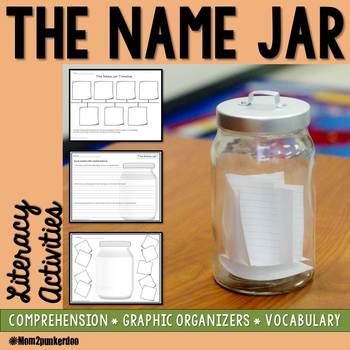

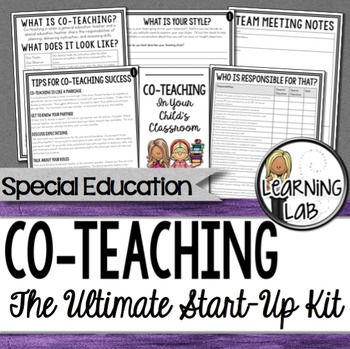
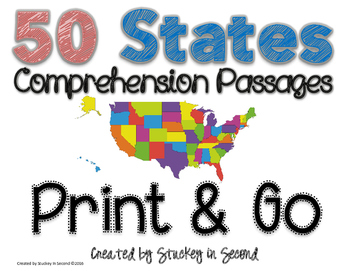
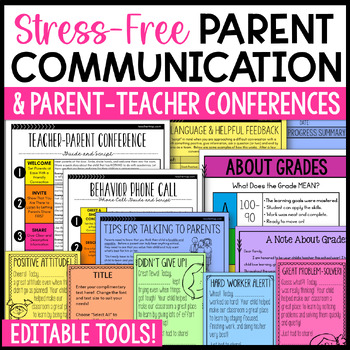
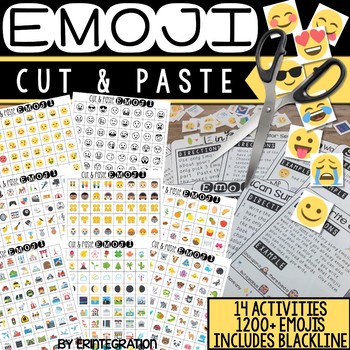
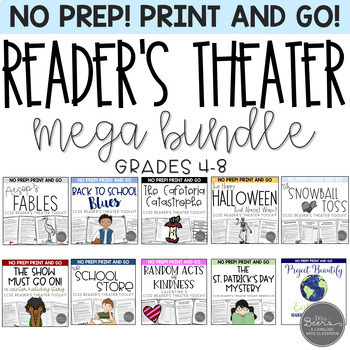
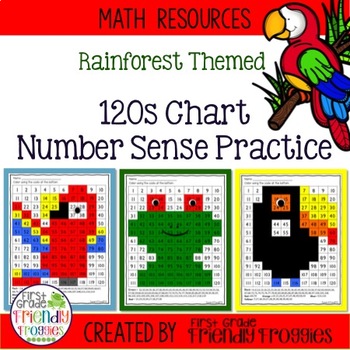
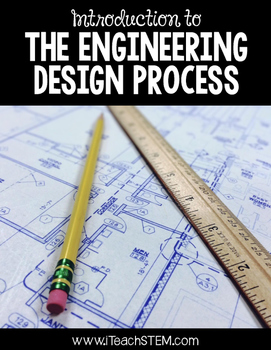
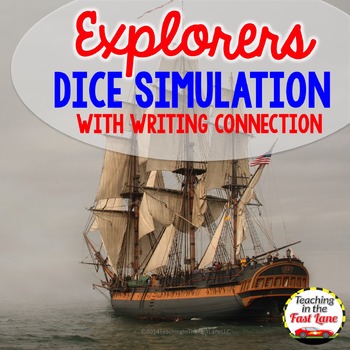
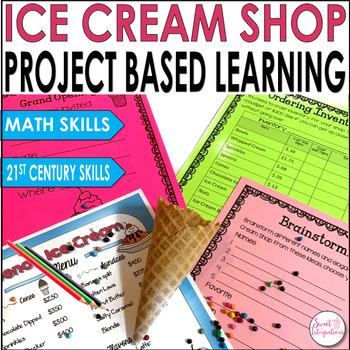




















Super cute!! What a great way to walk your students through the writing process :)
ReplyDeleteJulie
The Techie Teacher