Hey everyone! I am Julie Smith from The Techie Teacher and I am so excited to join the CTR gang. I am a Instructional Technology Resource Teacher in Henrico, Virginia and work at four different elementary schools. Teachers are always asking me what I think the "best" apps are for various content areas. Everyone has their "go to" favorite apps and I wanted to share with you the MATH apps I like to show my teachers that become part of their math center routine.
The 5 math apps that I have narrowed down as my "must haves" are ones that are for the most part open ended and can be used to differentiate across a variety of learning levels. They are also all FREE and do not require students to login. Launch and GO!
SchoolKit Math (FREE!) is hands down my all time FAVORITE math app. This app gives you quick and easy access to many commonly used math manipulatives.
The app contains:
1. Number Line
2. Hundreds Chart
3. Ten Frame
4. Arrays
5. Money
6. Math Challenge
7. Fraction Kit
8. Number Houses
9. Tether Math
10. Number Tiles
11. Multiplication Table
12. Dot Grid
13. Bar Graph
14. Shapes
15. Algebra Tiles
16. Ruler
17. Clock
18. Counters
19. Times Place
20. Line Graph
21. Comparisons
22. Multiply Fractions
23. Multiplication/Division Groups
24. Fact Families
Now don't get me wrong, I do not believe that we should take away hands on manipulatives and replace them with an iPad. However, this app is so nice to use when you need a quick clean up or if you don't own Judy clocks, fraction pieces, number counters, play money, etc. I also like to use this app for app smashing. For instance, a few weeks ago I was working with 1st graders who were learning about telling time so we used SchoolKit Math and YakIt Kids to create these movies explaining their thinking about the two different hands on a clock:
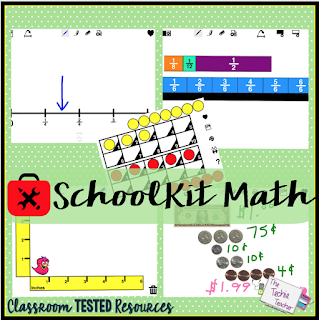 |
Slate Math (FREE!) is an absolutely wonderful app for developing mathematical intuition skills and skills in a variety of areas. It is intended for K/1 students; however, 2nd grade and struggling students in 3rd-5th can greatly benefit from this app as well. The iTunes description even states, "SlateMath's topic selection follows the common core state standards and launches a series of products that empower the kindergarten to sixth grade math curriculum."
When you launch the app, it will show the last user who worked on the app. You can easily change users or create a profile:
Click "Change User" if that isn't you
Having each child create their own profile takes less than a minute (they choose an avatar, type in their name and enter their age). This allows them to go back to where they left off the next day during their iPad math center time. No prep for YOU and your students will be interacting with engaging and high quality content. All of the activities will have your kiddos dragging and dropping, tracing, writing, choosing answers, creating math scenes/scenarios and the list goes on!
 |
The next two apps on my list are not necessarily "math apps"; however, they are open ended apps that you can use for a variety of content areas. Screenchomp (FREE!) is a wonderful app to use for explaining mathematical thinking. It is a whiteboard app like Educreations and ShowMe but your students don't have to sign into an account to save their work. Once again, launch and go!
Students can use the writing tool to write math problems while recording their voice and annotating each step they take to solve their answer. You can even add images as a background to write on top of for your recording:
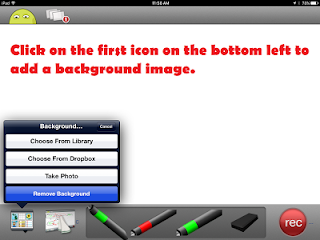 |
When students "publish" their video within the app, they are given a web address for their video. They LOVE writing down "their website" to take home to show their family. Quick and easy sharing!
Have your students solve computation problems, make patterns, and explore area and perimeter with this app! There is SO much you can do and it can be very open ended to assist learners of all levels.
Check out {THIS} blog post to read how I use Screenchomp for a "flipped classroom" effect and grab some FREE Area and Perimeter QR Code Task Cards that link to Screenchomp video tutorials with an interactive twist.
All children LOVE the FREE app, Doodle Buddy. It is SO much more than a drawing app. There are so many ways you can use this app in math centers. Make a pictograph, line plot, visual array, pattern, etc.. There are a variety of backgrounds you can choose to "make your scene" and you can also import images to be backgrounds. Also, there are many different kinds of stamps and emojis that can be used to represent data/numbers. Check out {THIS} blog post to grab a FREE resource to make pictographs with your students.
Doodle Buddy is another app like SchooKit Math that can be used for app smashing. For instance, import your Doodle Buddy creation into an avatar app like Tellagami and record an explanation about the data you collected.
You could even import your Doodle Buddy creations into Screenchomp to annotate and explain!
Number Line (FREE!) is extremely versatile and serves as an incredible visual for every grade level. Whether students are at the beginning stages of counting forwards/backwards or locating decimals/fractions on a number line, this app is a MUST HAVE for every K-5 classroom. Students can customize number lines, write/draw, add text, and add "jumps" or number blocks.
Just like the apps listed above, Number Line can also be used for app smashing with other apps. I like to have students use this app to show different representations of solving equations and import their number lines to a photo collage app like PicCollage to show their collection all in one place.
Those are my 5 "must have" math apps that I make sure all of my teachers have on their classroom iPads. What other math apps do YOU think I should add to this list? Please let us know in the comments below!






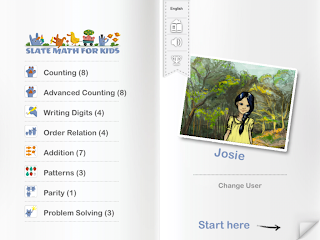









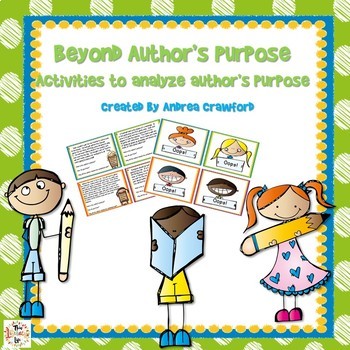
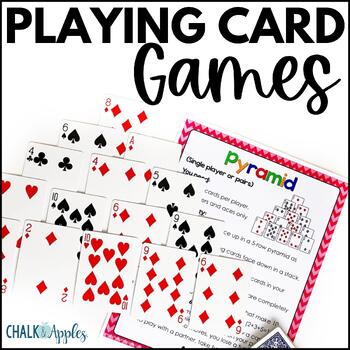
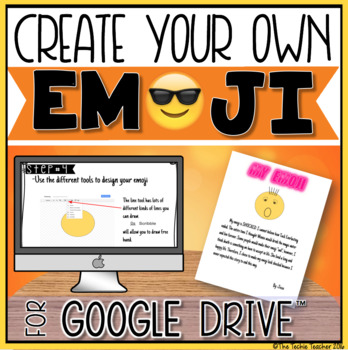
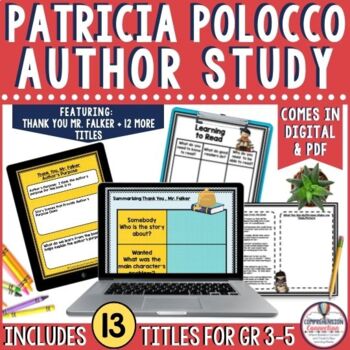
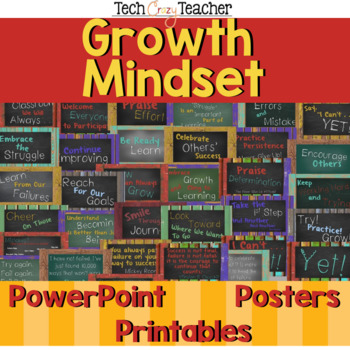
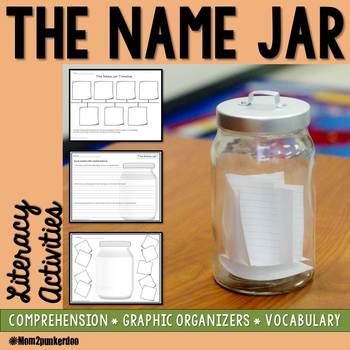

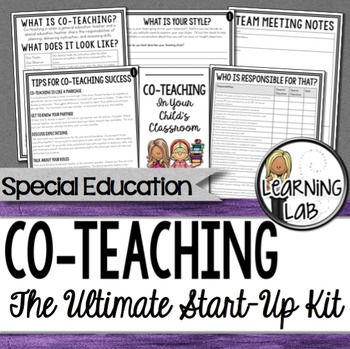
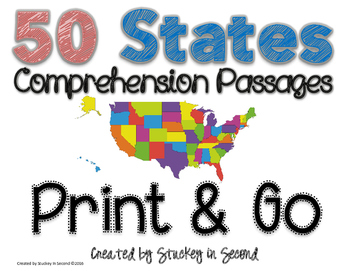
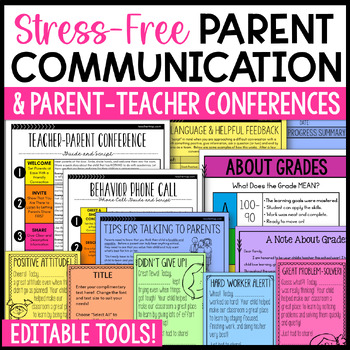
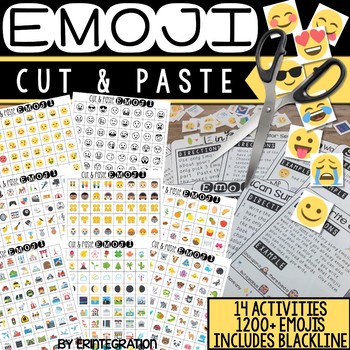
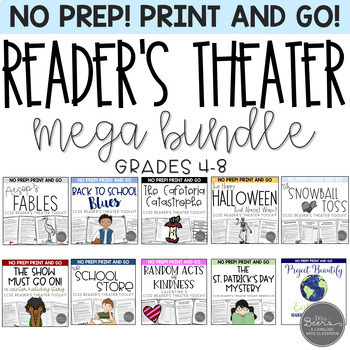
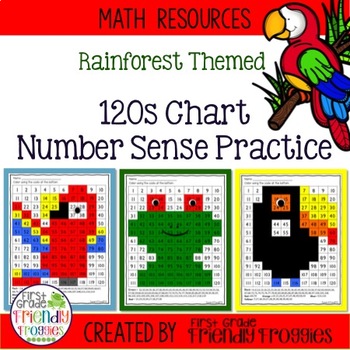
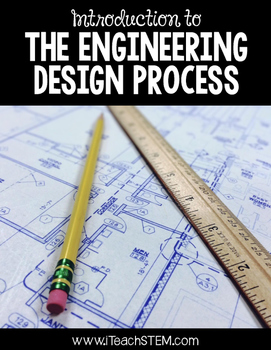
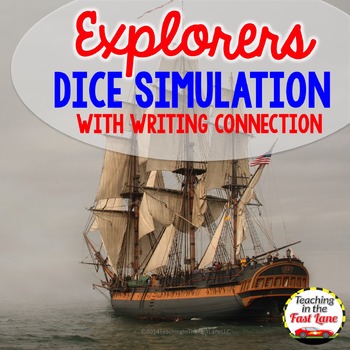
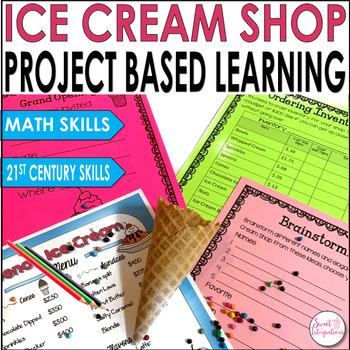




















Great post---I am always looking for great math apps for my second graders!! Welcome to CTR!!
ReplyDeleteThank you so much!!!
ReplyDeleteWhat a great list! It's so hard to find time to screen through what's out there to find what's best. This is so helpful.
ReplyDeleteCarla
PS...glad you joined us here. :-)
I agree, Carla!! Thanks for inviting me :)
DeleteGreat tips! Thanks! I have not used all of these so I am excited to try them out.
ReplyDeleteOh good!!! Have fun :)
DeleteThanks for sharing these 5 apps for math. Students will love to learn through these apps.
ReplyDelete