Do you need some E-A-S-Y techie activities to help wrap up the end of the year? Here are 5 quick projects you can carry out with your students as they reflect on the MEMORIES they made this past year.
Have students create memory posters using the free website PosterMyWall. You do not have to login! Click "Start New" and begin creating with all of the fun and colorful backgrounds, clipart, word art and fun fonts that are provided. I like for the kids to start from a blank poster instead of choosing a template. The interface is super easy to use and very intuitive. You can even upload your own pictures!
 |
Using the website Vocaroo, students can create their audio QR code in a matter of minutes. The simple interface makes this tool a breeze to use, even for kindergartners! All students have to do is click the red record button, read their paragraph and press stop. They press "Click here to save" when finished:
Next, click QR Code:
BOOM! Their QR Code appears on their screen for them to print. Have them cut out their QR code and paste it to their balloon. This makes a cute, interactive bulletin board :)
Take a Trip Down Memory Lane with this Google Slides presentation. This resource makes for a fun end of the year writing activity. Using the directions provided, students will take a selfie, crop to a circular shape and add their face to the car on the cover page. They will advance to the other three slides and write their favorite memory from the beginning of the year, middle of the year and end of the year. At the bottom of each slide are directions that indicate how they can use the search feature within Google Slides to find copyright free pictures to add to their slides that match their sentence(s). Afterwards, have your students practice their public speaking skills as they present their slideshow to the class. Send the link home to parents to view and/or embed on your class blog or website!
 |
| Click the image to take you to this download |
Or, have your students create a DIGITAL Memory Book in Google Slides. Check out this no-prep template I have in my TpT Store if you are interested:
If you have taken a bunch of pictures throughout the school year then I highly recommend you letting your students create their own Mixbook Scrapbook. Students can express their creativity on the computer individually or in pairs, pick their own templates and use all of the pictures to recap their wonderful school year. Parents have the option of buying these scrapbooks. There is also an option to grab an embed code and publish them online for FREE! Students can create accounts or you could have them all sign into one account for easy management.
Have your students create Compliment Word Clouds using the website Tagxedo. Students can scoot around to each others' computers and type one describing word about that person in the text box. I always have to establish a few ground rules for this:
- Compliments are intended to be KIND words. Words such as "shy, ugly, loud, etc." may be hurtful so do not type anything that could be perceived as negative.
- Tap the space bar ONE time after you have typed your word so the next person to visit the computer can start typing their word.
- No repeats! You need to read through the words before adding your own. It will get more challenging as you visit computers that already have a bunch of describing words typed in.
Afterwards, students return to their own computer to check out all of the compliments they received from their classmates. They can choose what shape they want their word cloud to be and print. Now they have a special keepsake to take home and share with their parents!
Have fun wrapping up the end of the year with your students!
















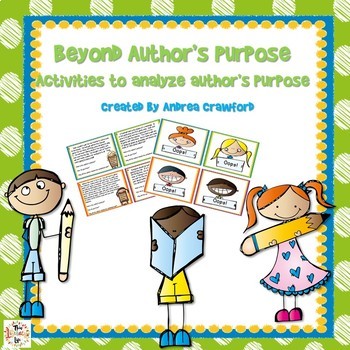
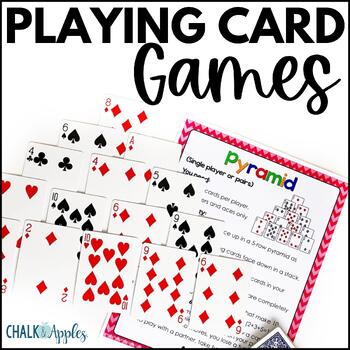
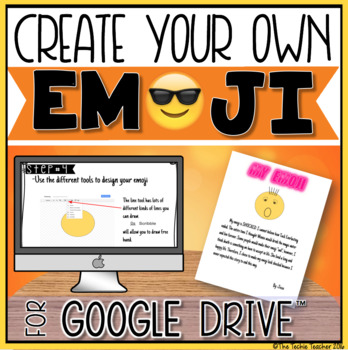
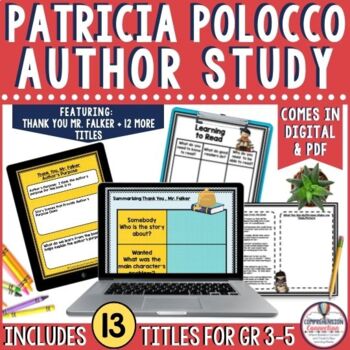
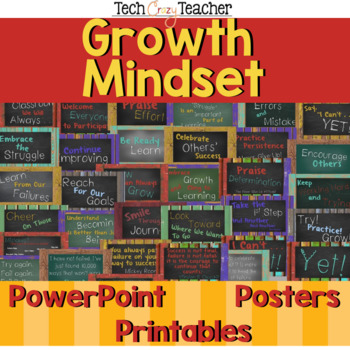
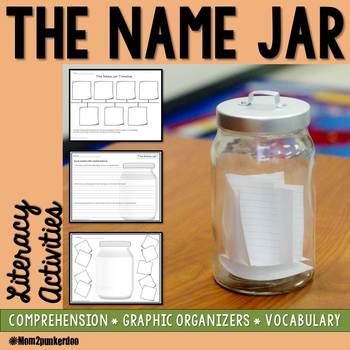

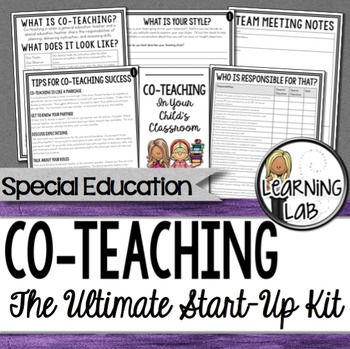
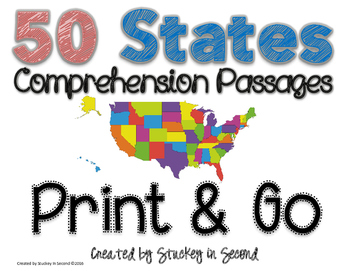
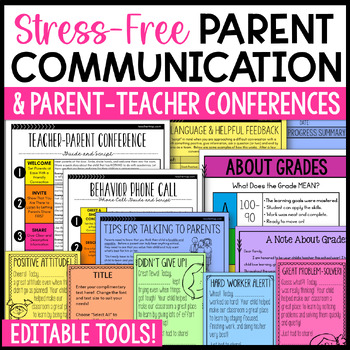
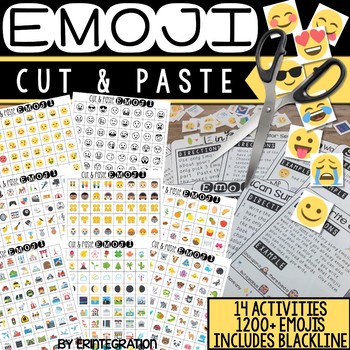
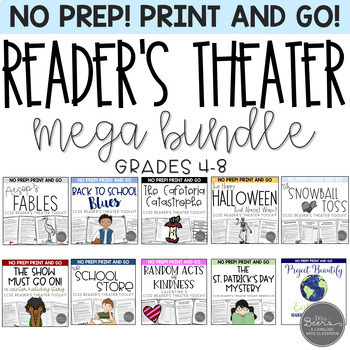
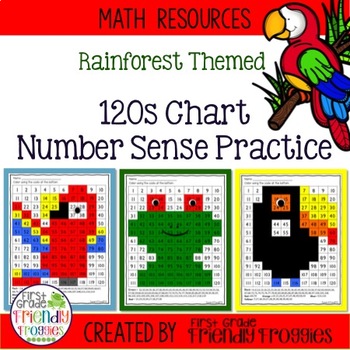
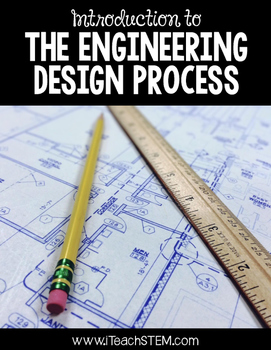
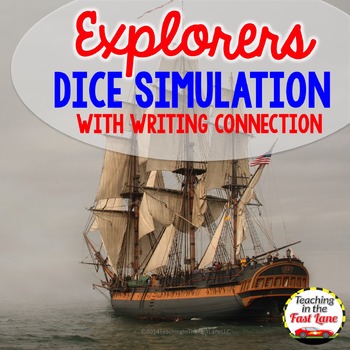
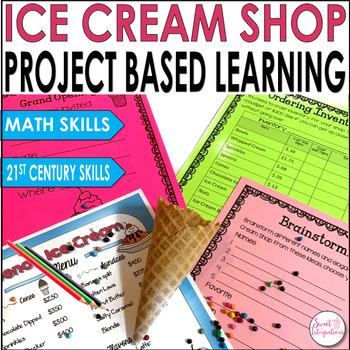




















I love these activities! So much fun for the end of the year. Thank you, Julie.
ReplyDeleteThanks, Sandy!
DeleteI'm a speech therapist and using the QR codes to send home with directions of how I would like the parents to work with their child is a GREAT resource. I had used QR codes for scavenger hunts at my school site but I did not know that they could be used for audio.
ReplyDeleteThanks so much for this wonderful information. My parents will so impressed with me!
Yay!!! It is so quick and EASY :)
ReplyDeleteWow! I was looking for engaging activities for the end of the year and you delivered. Thanks so much. My students will love these ideas!!!
ReplyDeleteI am so glad you can use some of these ideas :) Thanks so much for stopping by!
Delete