Whew.
That feels good to get that off my chest.
So... I should probably rambling and get to the point. See? So not an expert blogger!
I know many of you guys that blog, also have a variety of social media accounts to share your blog posts and such. Today I am going to focus on Facebook, scheduling posts, and getting yourself organized as a blogger, the easy way.
Why use Facebook?
I have a love/ hate relationship with Facebook. I get frustrated because I don't think some of my posts have had enough views. Finally, I have told myself to get over it. Even if only 31 people see my post, that is 31 more people that would have seen it than if I had done nothing. It only costs me my time. It is just a personal decision.
How often should I post?
At one time I was told that you should only post to Facebook once a day. Apparently, this is because Facebook stops showing posts to your views once you post a new post.
I personally don't find this to be true. I feel that most of my Facebook posts have a natural "shelf life" and only get views for a few hours. Maybe some types of posts like memes and shares might get more views over a longer period of time. However, any posts that I write and publish simple only get responses for about 2-3 hours.
This is all a personal decision and it changes ALL the time as Facebook makes changes.
When should I post?
I find that I can post 2-4 times a day and some will do well and others won't. No rhyme or reason. The best way to figure out when you should be posting to Facebook is by looking at your Facebook Insights. If you click on posts, it will show the best times and days to post.
How do you find the time to post?
Um, well, see I don't. I have really odd times for scheduling on Facebook and pinning on Pinterest. I really like when I can sit down for a good 30-45 minutes and focus on one task. If not I am like that dog in Up.
I also utilize the scheduling feature. This is my FAVORITE Facebook offers. I can sit down and schedule TONS of posts all through the month. Yep, I exposed my "secret." Often I am not even on the computer when my Facebook posts pop up in your feed!
Want to learn how to schedule? I made this quick little video.
How do you find the content to post?
Now you know a quick way to post so you don't have to chain yourself to the computer. So, what DO you post? This is my FAVORITE little trick. Once I figured this out, I wanted to hug my computer! It is a huge time saver!
First, I suggest that you make sure you follow several quality teacher Facebook pages. Ones that really share good, quality content that catches your eyes. I am also part of a few Facebook groups that also share some great articles. This will make it easier to find good content, because it will just pop up in your feed each night when you are browsing Facebook for fun!
I made this video to show how to use the save link feature to make scheduling a breeze. Don't know what I am talking about? Check out this little video!
How do you stay organized with scheduling posts?
I find it easiest to sit own and schedule posts all at one time. As I post, I will mark it off on my blogging calendar. This way I know I have posted on the appropriate dates.
Tehre are all kinds of extras to keep a blogger organized, such as data tracking and a list of possible tax deductions!
You can check out my blog planner on TpT. Purchase it once and get updates for LIFE!
If you are looking for more blog organization ideas, you can check out this blog post! I hope this helps keep you organized!








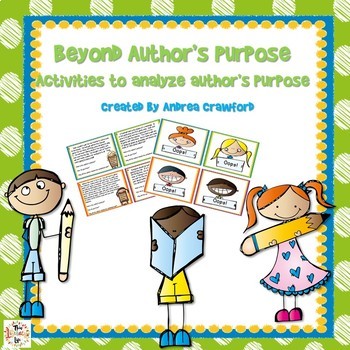
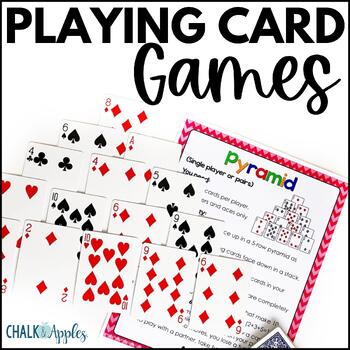
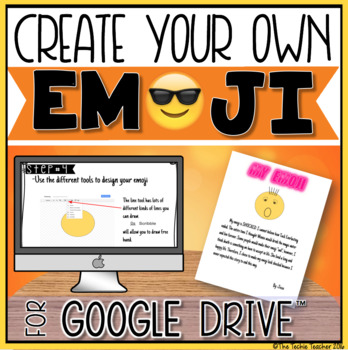
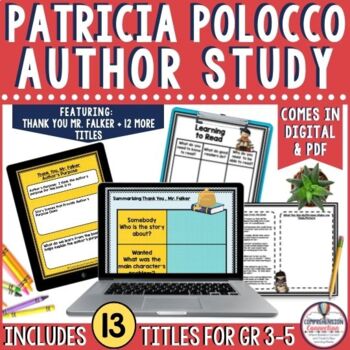
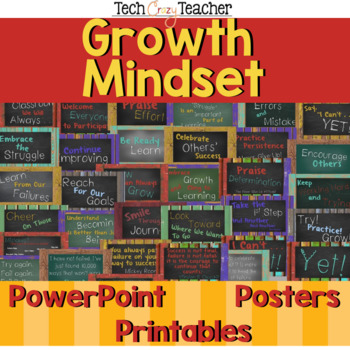
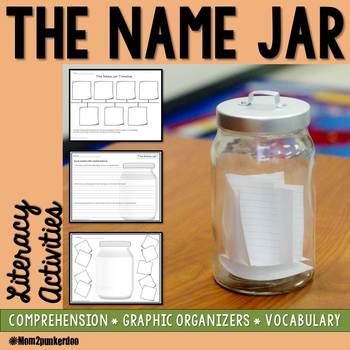

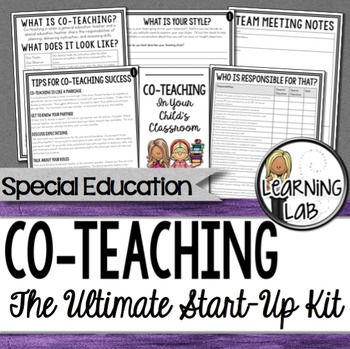
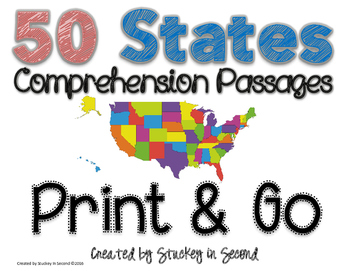
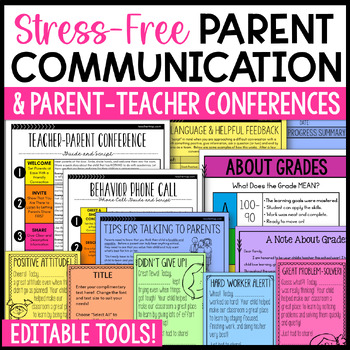
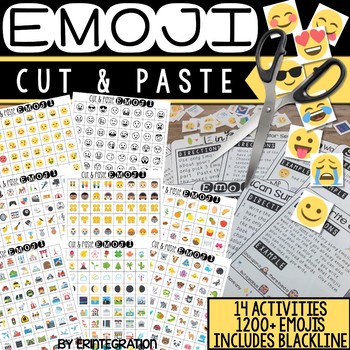
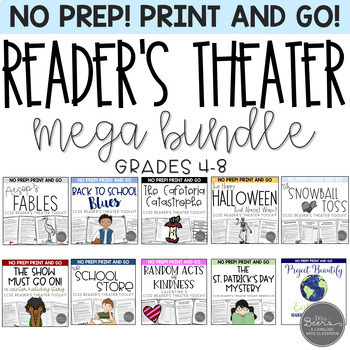
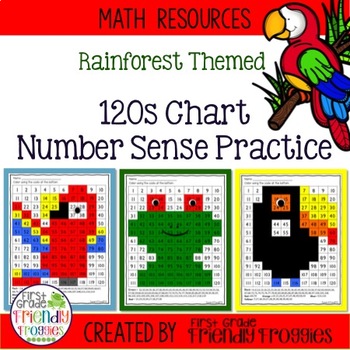
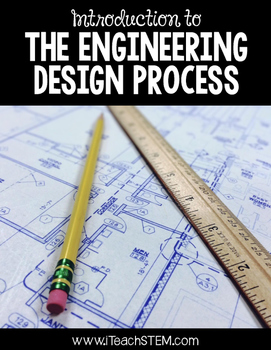
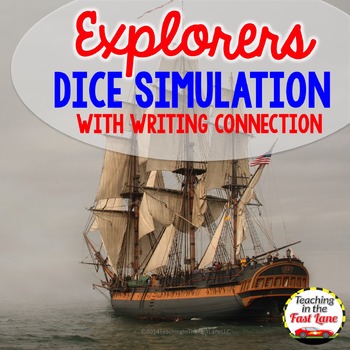
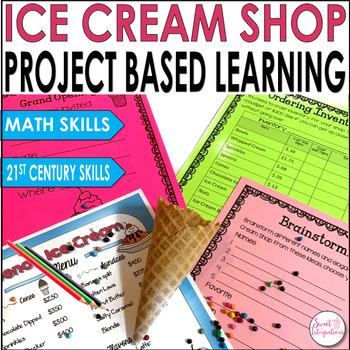




















Such awesome tips, Mandy!!! Thank you so much for sharing :) You literally just changed my world. I didn't know about the "Save link" feature. What have I been doing?!!! hahahaha. Thanks again!
ReplyDeleteJulie
The Techie Teacher
Yay! Thank you so much, Julie! It really is a HUGE help!!
ReplyDelete