 Hi there!
Hi there!Today I'm going to talk about our writing center! This little area is something I always wanted, but it took me a while to get there. I first saw this writing center in the Lakeshore catalog. I knew I had to have it, but it was many years before I did that center justice!
After many years of this being a HOT MESS of scrap papers, half-written in books, broken colors, messy stamps, etc., I finally decided to change it up!
My last year of first grade, we made binder books. I would introduce a new binder cover every few weeks. We would discuss words that should go on the word wall for that topic so that they could refer back to write their stories.
Here's an example:
One of your binder covers is All About our Classroom and Friends. For each binder, I have the colorful cover, along with a word wall, and lined pages for students to write their stories. For this word wall, I typed in the names of the students. For other word walls, we meet in our reading area, discuss words, and I would write them down on the pages. Once that was done, this binder went into our writing center, and students were able to not only write in the binders, but they also used the binders during reading time to read other students stories. We also used the end of the school day as a time for students to read their stories.



Click on the picture to see this in my store.
 For this product, I have BINDER COVERS:
For this product, I have BINDER COVERS:17 different topics with Cover for Binders. We used these covers to put in the front of binders, and we made class books with these topics. The kids loved looking through the books on a daily basis, and it was also a nice addition to our seating area during parent/teacher conferences. These also come with word wall sheets that we used to write words that students might need help with - this also helped tremendously!! *ALSO COMES WITH THE SHEETS TO WRITE ON.
QUICK WRITES:
108 Quick Write Cards - With these cards, my students used their writing journal to either finish the story, or write their own story - depending on what the quick write said. They range from If I were a magician..., to write a story about a time you hurt yourself. **My students LOVED these last year!!! Easy - Print, Laminate, Cut, and put in a jar!
So, this is how I did it my last year in first grade. As most know, I am now at the technology department teaching teachers how to incorporate technology into their classroom. We are slowly moving our district to 1:1 (meaning each child will have a student device throughout the day).
As I began to look at things differently - I realized that we could take a writing center to the next level! We are a Google district (Thank GOD!) and so Google Drive, Docs, Slides, Forms, Drawing, Sites and Classroom have become my new best friend!
So - I decided to make a writing center activity using slides for teachers to GO PAPERLESS - WHAT?!?!?!
 Here's how it works!
Here's how it works! 1. Teachers are given links to products created in Drive.
2. They take those links and make folders in their own drive.
3. If they have Google Classroom - they share with kiddos.
4. If they don't have Google Classroom, then they share the folder with each student (directions included)
5. Once students have the folder - they have access to the writing activities. All they have to do is start typing. Teacher also has access to all of the kiddos work, and can even print the sheets and make into books. OR... they can put the pages together and make an online book. EEEEEKKK~~~
For my Google Drive Product - I have 180 different writing topics for teachers to use. Here are a few examples:




This product also comes with directions incase you aren't sure how to share items with your students.
Our teachers don't have their student devices yet, but I can't wait to share how this works!!
HUGS and hope everyone has a wonderful school year!



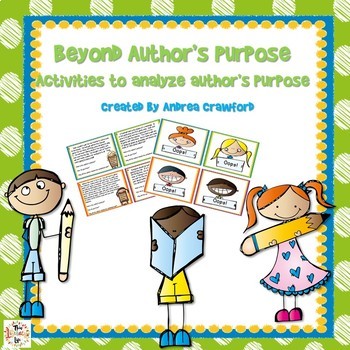
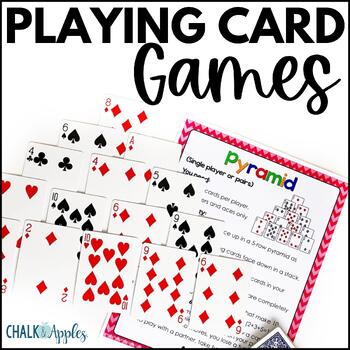
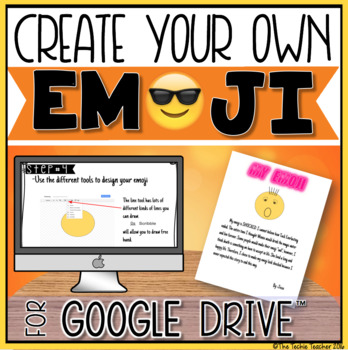
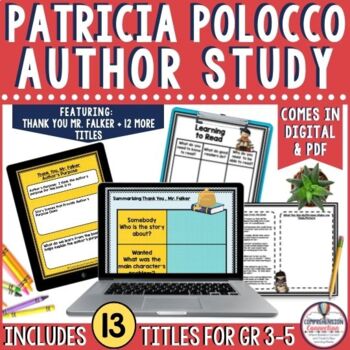
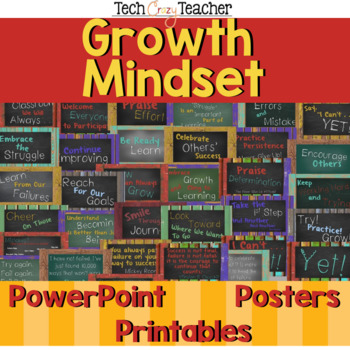
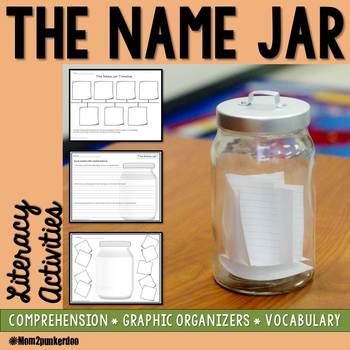

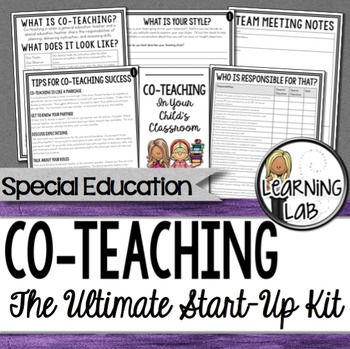
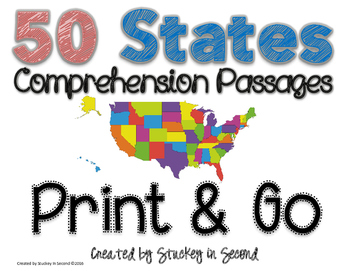
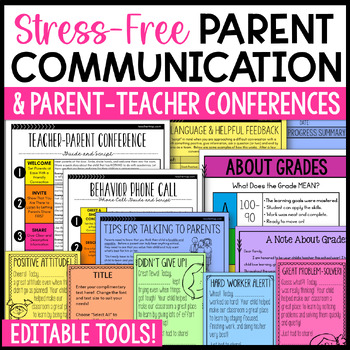
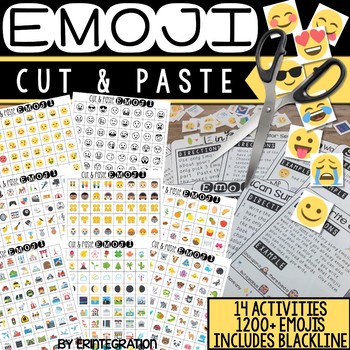
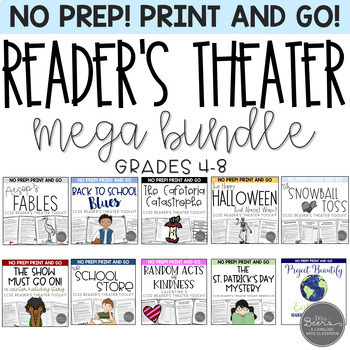
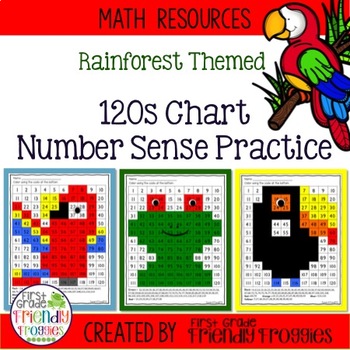
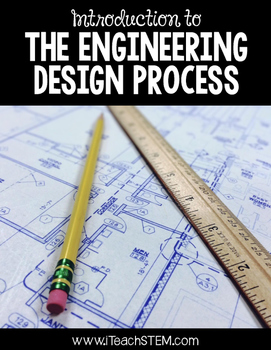
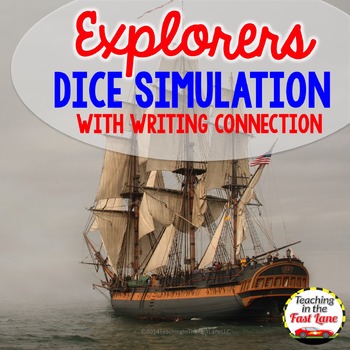
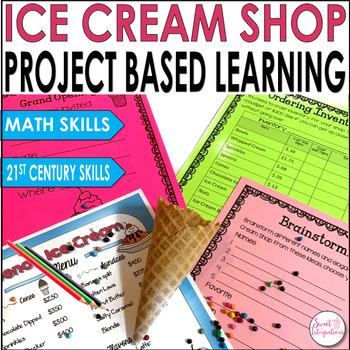




















0 comments:
Post a Comment